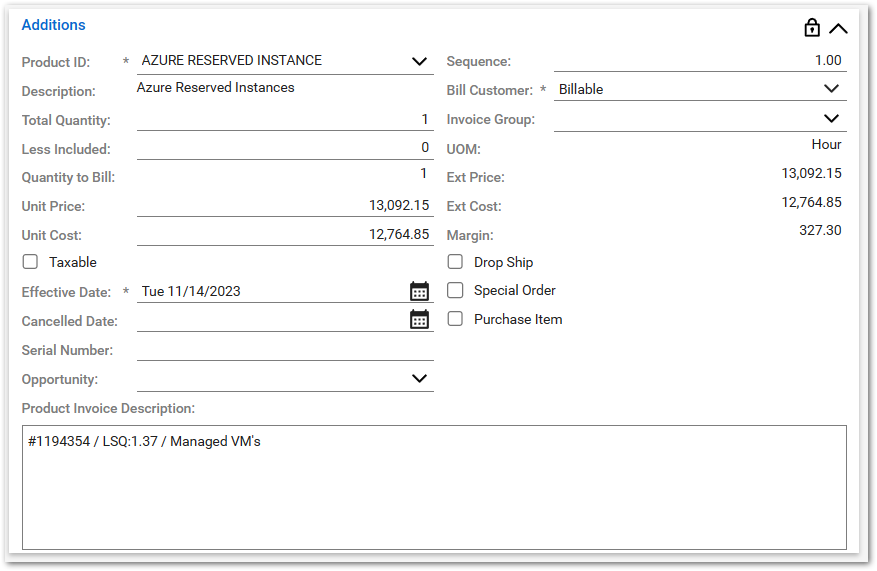Azure Sync for ConnectWise
 Updated
by Support
Updated
by Support
This article covers the sync output of an Azure invoice for ConnectWise partners.
CSP Portal's Azure sync output will create or update additions on agreements based on the Mapped Item(s) of a tenant:
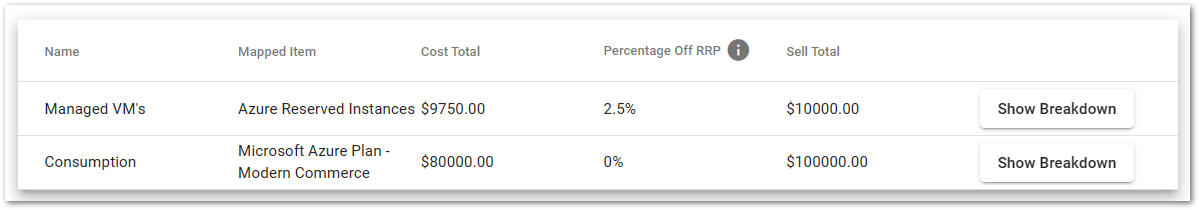
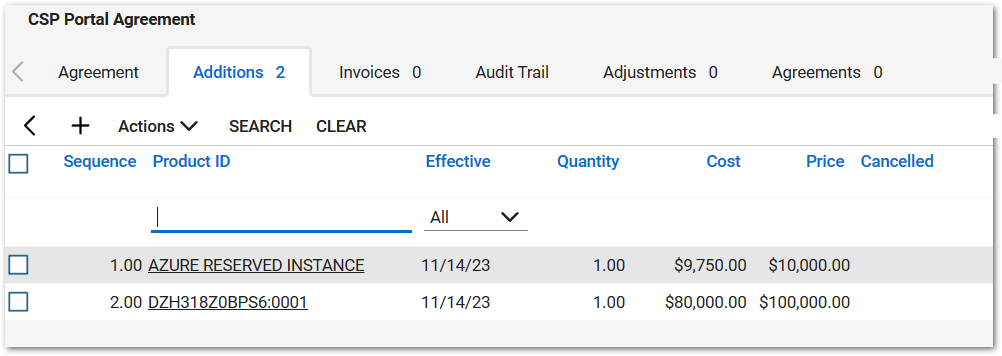
Azure Consumption Example
We will review the sync process for the following example:
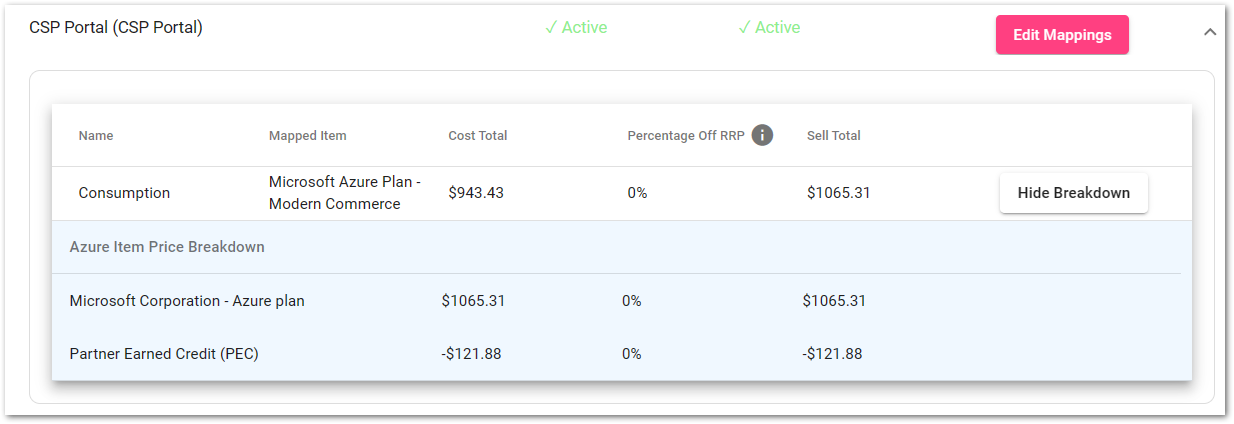
Consumption Sell Total
Sum of all Azure Consumption associated with customer's Azure Usage Subscription
Available as a single line item against a tenant in the Dicker Data monthly invoice

Partner Earned Credits
Credits available for a customer's Azure Consumption
Available as a single line item against a tenant in the Dicker Data monthly invoice

Consumption Cost Total
Azure Consumption Cost = Azure Consumption Sell - Partner Earned Credits
Azure Consumption Cost = $1065.31 - $121.88
Azure Consumption Cost = $943.43
Azure Consumption Sync Output
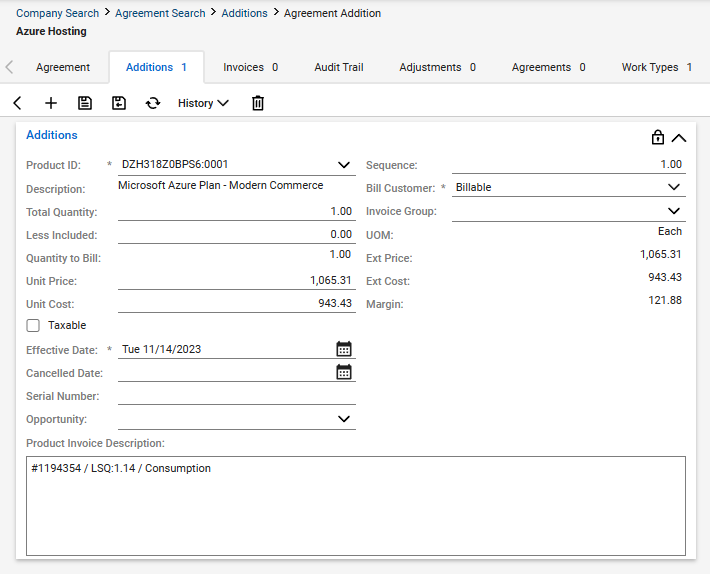
Azure Reserved Instances
Reserved Instance Total Cost
Sum of Reserved Instance Costs within Dicker Data's invoice
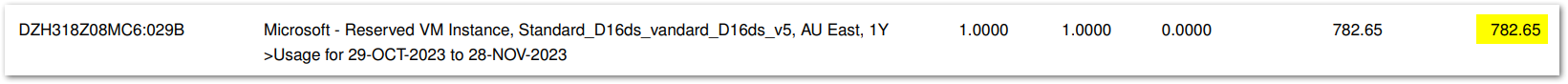
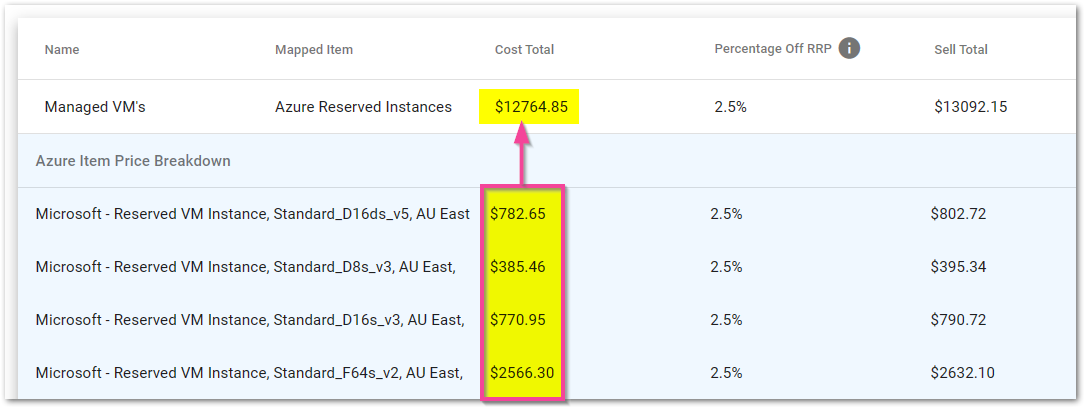
Reserved Instance Sell
Reserved Instance Sell Total = Reserved Instance Cost Total / (1 - Percentage Off RRP)
Reserved Instance Sell Total = $12764.85 / (1 - 0.025)
Reserved Instance Sell Total = $12764.85 / 0.975
Reserved Instance Sell Total = $13092.15
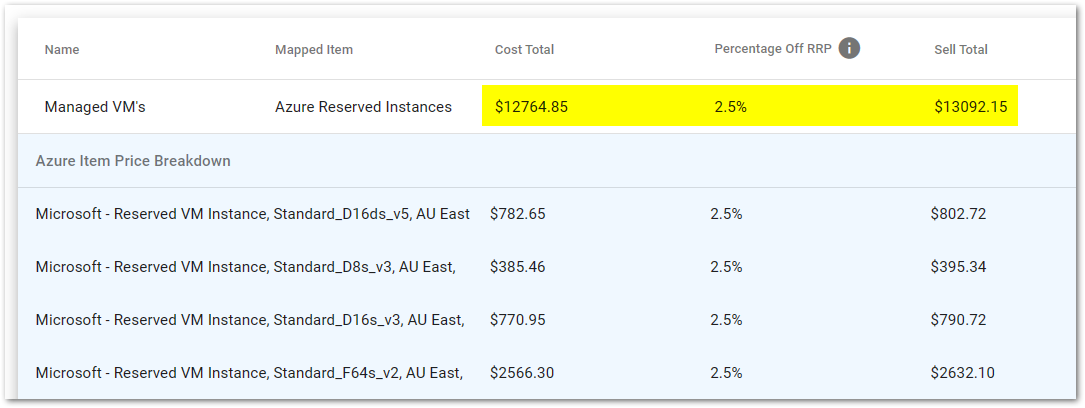
Reserved Instance Sync Output