Export an agreement's audit trail from Connectwise
 Updated
by Support
Updated
by Support
If you experience an issue with an agreement syncing, the Support team may request an audit trail export from you in order to troubleshoot the issue.
This guide will show you how to export an agreement's audit trail from Connectwise, for you to send back to the Support team.
- In Connectwise, find the agreement that is experiencing the issue.
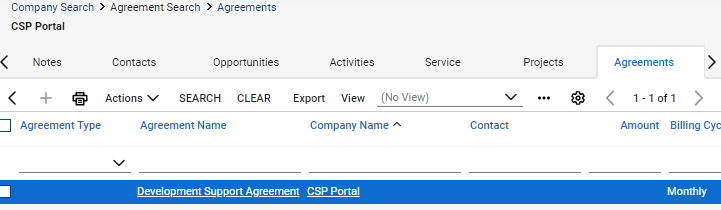
- Go to the Audit trail tab on the far right (you may need to scroll across).
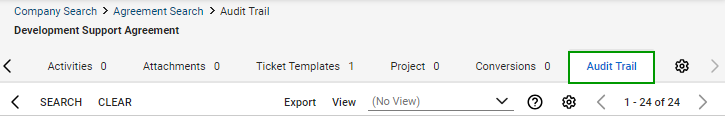
- Select the Export link
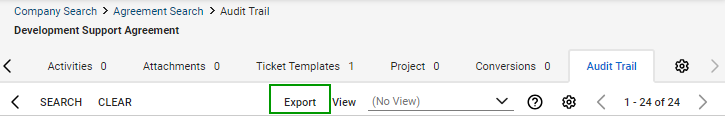
- Attach the exported CSV file to your support ticket or email reply.
