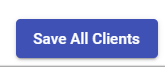Automap Clients Where Possible
 Updated
by Support
Updated
by Support
What is Automap Clients Where Possible?
This feature is used for mapping Microsoft and/or Dicker Data clients to companies within your ConnectWise and Autotask.
Rather than mapping each company manually during your onboarding process, the CSP portal can map your companies automatically based on the following logic:
- Removal of the word "Limited"
- Removal of the word "LTD"
- Removing spacing
- Converting to lowercase
Example 1
CSP Technology Limited vs CSP Technology
These companies will both be converted into csptechnology. Since they match, the CSP Portal will link these 2 together.
Example 2
CSP Tech Limited vs CSP Technology Limited
This will be converted as csptech vs csptechnology. The CSP Portal will not match these companies.
Where is the Automap Clients Where Possible option?
The Automap Clients Where Possible option is available from:
- Clients Tab
- Edit Clients Settings
- Automap Clients Where Possible
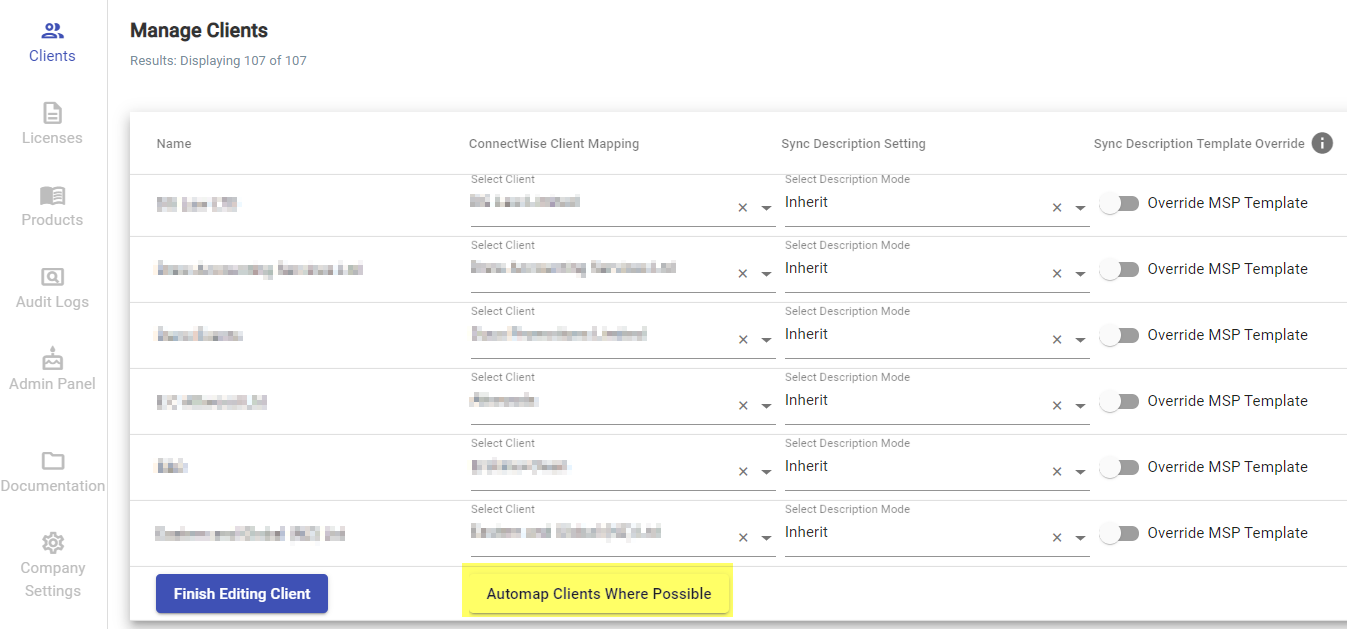
Select Save All Clients to complete this process.