I cannot update client mappings
 Updated
by Support
Updated
by Support
I am trying to change a client mapping but it is not saving
If the client is already mapped, remove the client.

Then click Save All Clients to commit the changes.

Map the client to the correct client.
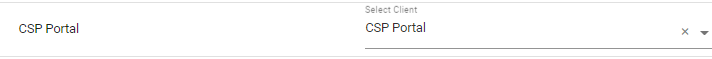
Click Save All Clients to commit the changes.
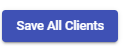
Click Finish Editing Client to exit editing mode

If you are still experiencing issues mapping a client, please send us an email at support@cspportal.cloud
