Table of Contents
- What Integrations does CSP Portal support?
- What is the difference between Daily and Monthly sync options?
- Does the CSP Portal support both Monthly and Annual subscriptions?
- Can the CSP Portal prorate licenses?
- Can the CSP Portal bill in Advance/Arrears?
- How often does the CSP Portal sync changes?
- Does the CSP Portal automatically post my Agreement/Contract invoices?
- Can we bill licenses from a single tenancy to multiple companies within our PSA?
- What happens if we adjust a mapped service/addition within our PSA?
Frequently Asked Questions
 Updated
by Support
Updated
by Support
- What Integrations does CSP Portal support?
- What is the difference between Daily and Monthly sync options?
- Does the CSP Portal support both Monthly and Annual subscriptions?
- Can the CSP Portal prorate licenses?
- Can the CSP Portal bill in Advance/Arrears?
- How often does the CSP Portal sync changes?
- Does the CSP Portal automatically post my Agreement/Contract invoices?
- Can we bill licenses from a single tenancy to multiple companies within our PSA?
- What happens if we adjust a mapped service/addition within our PSA?
What Integrations does CSP Portal support?
CSP Portal currently supports integrations with:
- ConnectWise
- Autotask
- Xero
Our Sync Setting Comparison Table covers which features are available for each integration in greater detail.
What is the difference between Daily and Monthly sync options?
Syncing your Dicker Data licenses daily offers flexibility and enables you to invoice customers in alignment with your internal billing procedures
Syncing your Dicker Data licensing monthly ensures accuracy by generating an invoice facsimile that mirrors the actual Dicker Data invoice.
Our Sync Setting Comparison Table covers these options in greater detail.
Does the CSP Portal support both Monthly and Annual subscriptions?
Both monthly and annual licenses are supported. You will need to ensure the mapped agreement/contract has the correct Billing Cycle configured within ConnectWise/Autotask.
Can the CSP Portal prorate licenses?
CSP Portal can prorate license costs on both our Monthly and Daily sync options.
Monthly: Prorate costs are captured in your Dicker Data invoice, and sent through to CSP Portal for reconcillation.
Daily ConnectWise: ConnectWise: Prorate enabled/disabled is based on your agreement's Prorate Agreement flag.
Daily AutoTask: Prorate available under Company Settings > PSA Integration > Billing Style Configuration > Prorate
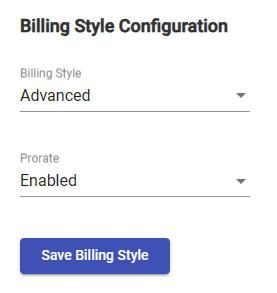
Can the CSP Portal bill in Advance/Arrears?
CSP Portal's Monthly sync bills in arrears, processing your finalized charges from Dicker Data for the month prior.
CSP Portal's Daily sync supports billing in Advanced and Arrears.
This setting can be adjusted under Company Settings > PSA Integration > Billing Style Configuration > Billing Style
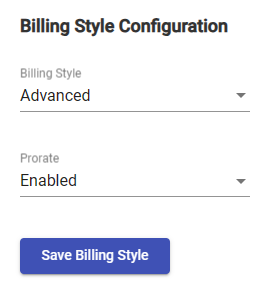
Each combination of billing in advanced/arrears with prorate enabled/disabled is covered in greater detail within the following support articles:
- Billing in Advanced - Prorate
- Billing in Advanced - Non-Prorate
- Billing in Arrears - Prorate
- Billing in Arrears - Non-Prorate
How often does the CSP Portal sync changes?
A nightly sync is performed that captures all changes made throughout the day. If required, you can initiate a manual sync for customers from the CSP Portal.
For monthly sync customers, your Dicker Data invoice is made available the night it is issued.
Does the CSP Portal automatically post my Agreement/Contract invoices?
The CSP Portal will not post invoices within Autotask and ConnectWise. However, because your additions and services are being updated automatically throughout the month, the CSP Portal gives you the confidence that your end of month billing will be accurate with minimal review required.
Can we bill licenses from a single tenancy to multiple companies within our PSA?
Currently the CSP Portal can link 1x Subscription to 1x Agreement/Contract. We are looking to implement Parent/Child functionality in the near future.
What happens if we adjust a mapped service/addition within our PSA?
If your license counts do not match after your contract/agreement is adjusted, the CSP portal will readjust the count within your PSA during our nightly sync process. We will use the license count within your DickerData portal as the source of truth.
