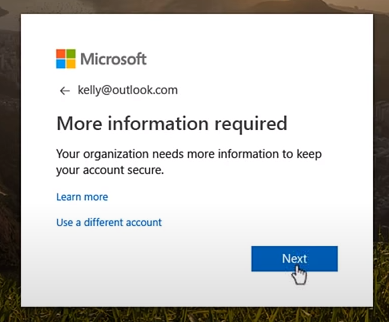Confirming Microsoft Account Permissions
 Updated
by Support
Updated
by Support
Introduction
The Microsoft Account used to setup the CSP Portal requires:
- Global Administrator rights
- Admin Agent rights
- 2 Factor Authentication enabled
In this article, we will confirm our selected account meets these requirements.
Global Administrator and Admin Agent
- Login to Partner Center as a global admin
- Click on the Settings icon in the top right corner of the screen followed by Partner Settings
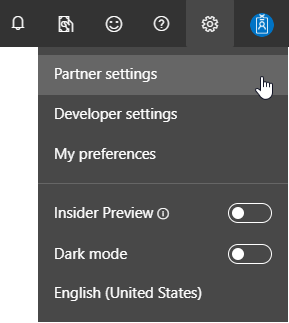
- Under Account Settings, select User Management
- Select your chosen User Account
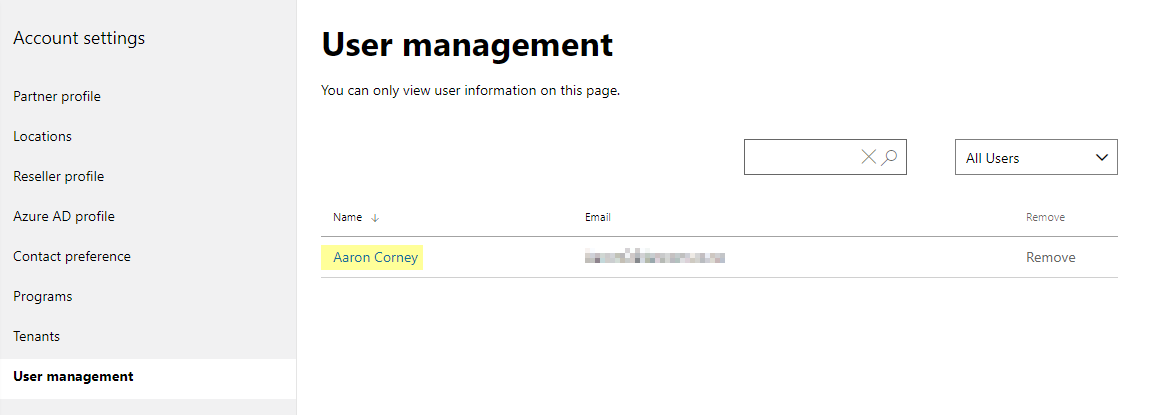
- From the Roles and Permissions heading, confirm the following fields are enabled:
Manage your organization's account as: Global Administrator
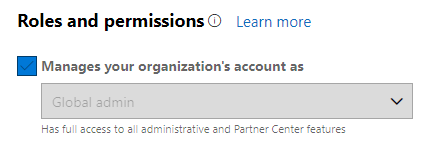
- If this account is not a Global Administrator, you will need to Assign an Admin Role
Assists your customers as: Admin Agent
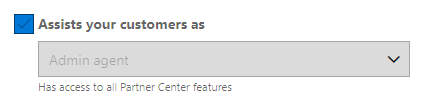
2 Factor Authentication
Browse to https://aka.ms/mfasetup and log in as your selected account.
If your account receives the following prompt, it does not have multi factor authentication enabled. Please seek Microsoft's processes and best practices for enabling MFA.