Azure
FAQ
Unexpected price updates in Autotask Contract from CSP Portal
Frequently Asked Questions
Duplicate PSA product(s) found
I cannot update client mappings
What happens when a license is increased? (ConnectWise)
How to export Connectwise API logs
Export an agreement's audit trail from Connectwise
What happens if a license is increased and decreased within the same month?
Assigned User count showing as 0
Providing Error Logs to the CSP Portal Support Team
General Information
New Commerce Experience
Setup
Initial Setup (Dicker Data)
Requesting Dicker Data API Token
Initial Setup (Xero)
Mapping Contacts (Xero)
Set up a Customer on CSP Portal (Dicker Data)
Create ConnectWise API Member
Confirming Microsoft Account Permissions
Create Autotask API User
Using CSP Portal
Sync Invoice Description
Billing in Arrears - Prorate
Billing in Arrears - Non-Prorate
Billing in Advanced - Non-Prorate
Prorate AutoTask Recurring Service
Automap Clients Where Possible
Prorate ConnectWise Agreements
Notification and Reporting Settings
Billing in Advanced - Prorate
Educational and Charity Licenses
Custom Product Profiles
Managing User Access
- All Categories
- Using CSP Portal
- Managing User Access
Managing User Access
 Updated
by Support
Updated
by Support
Introduction
In this guide, we will add additional Users to access the CSP Portal
Prerequisites
Access to app.cspportal.cloud
Manage User Access
Browse to app.cspportal.cloud and select Login
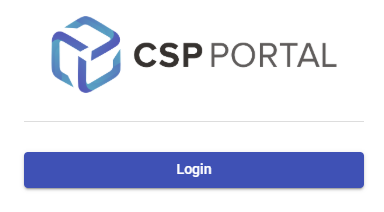
Select Company Settings from the menu pane.

Followed by the Allowed Users tab.
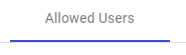
Click and drag Users between the Unallowed Users and Allowed Users columns as required.
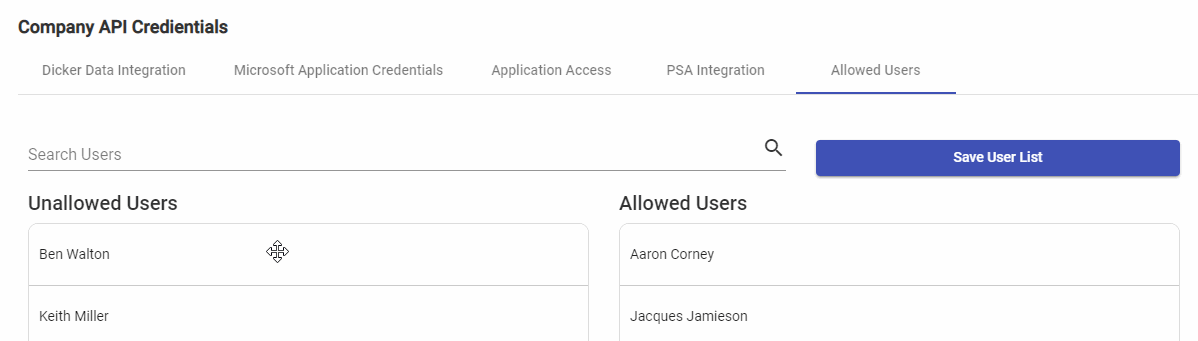
Once complete, select Save User List to finalize this process.
