Sync Invoice Description
 Updated
by Support
Updated
by Support
What is Sync Invoice Description?
The Sync Invoice Description feature automates your Invoice notes, providing your customers with key information on their billed licensing.
The following variables allow you to customise your invoice descriptions with:
- Subscription Name
- Subscription Period
- Last Updated Date
The following variables are available to Daily Sync customers only:
- Assigned User Count
- Assigned User List
- Unassigned License Count
Partner Center Authentication is required for Assigned User information.
Invoice Examples:
CSP Portal Invoice Description Template:
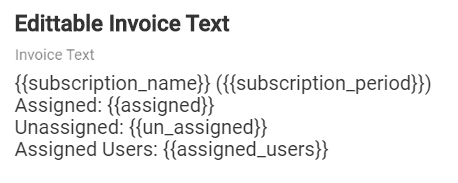
ConnectWise Customer Invoice Line:

Autotask Customer Invoice Line:
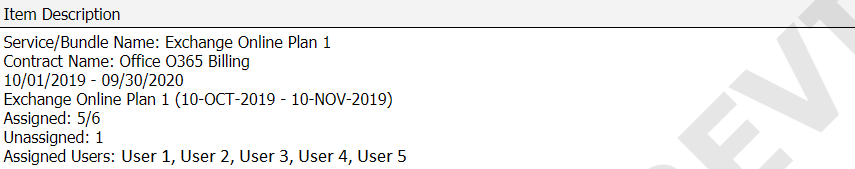
Where is this feature available from?
Once you've logged into the CSP Portal browse to the Company Settings from the left hand menu pane:

Followed by the Sync Invoice Description tab:
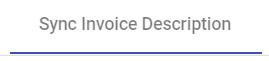
Ensure Invoice Description Creation slider is enabled:

Customising your Invoice Description
- Select the Editable Invoice Text field to customize your description.
- A preview of your Invoice Description will be updated automatically from the Example Invoice Text with Variable Replacement section.
- Selecting a Key from the Available Variables section will append this to your Invoice Text.
- Select Save once you've finished customising.
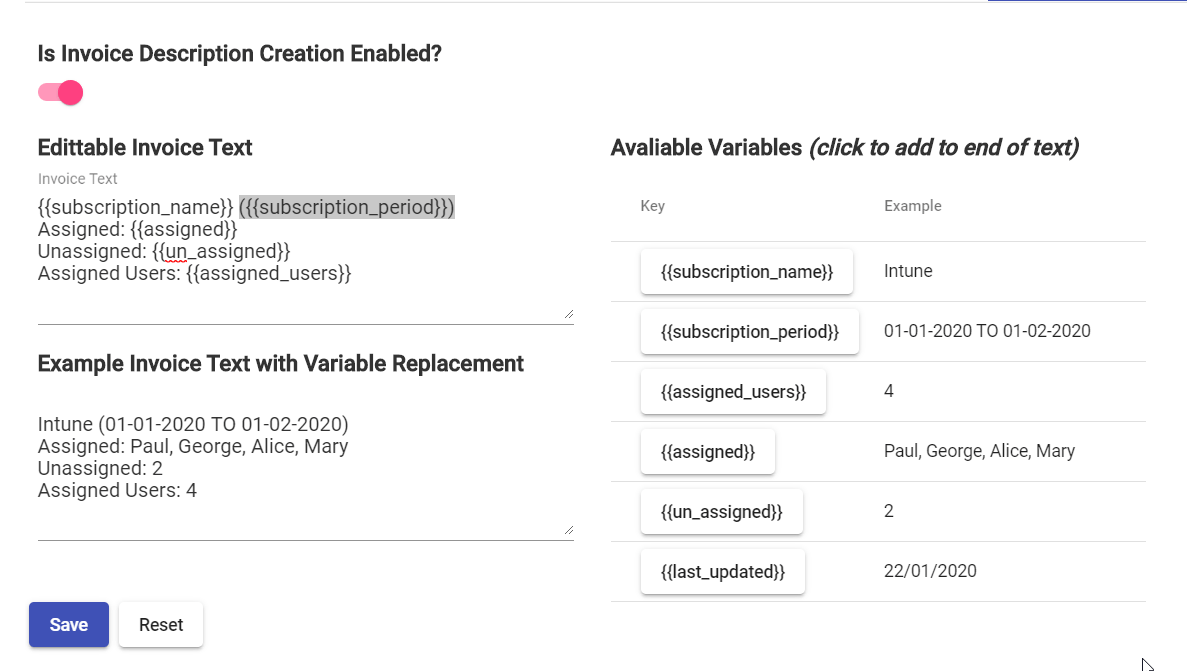
Granular Invoice Description per Client
From the Clients section, you can override the global invoice settings available under Company Settings. This allows you to:
- Exclude specific clients using the Override Global Settings field
- Enable alternative invoice descriptions for specific clients
Select Description Mode

- Inherit: This company will enable/disable based on your Company Settings page.
- Always On: Regardless of the settings on your Company Settings page, this customer will always have an Invoice Description enabled.
- Always Off: Regardless of the settings on your Company Settings page, this customer will always have an Invoice Description disabled.
Override MSP Template
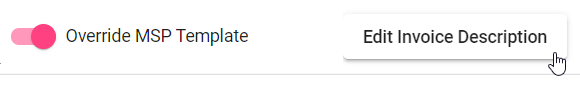
Enabling this setting allows you to set a specific Invoice Template for this customer. This will override the template configured on your Company Settings page.
Once enabled, select Edit Invoice Description to adjust this customer's invoice description.
